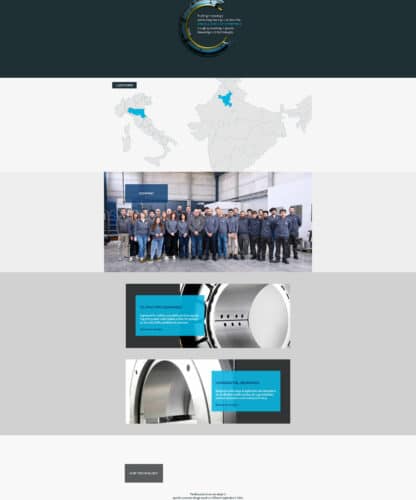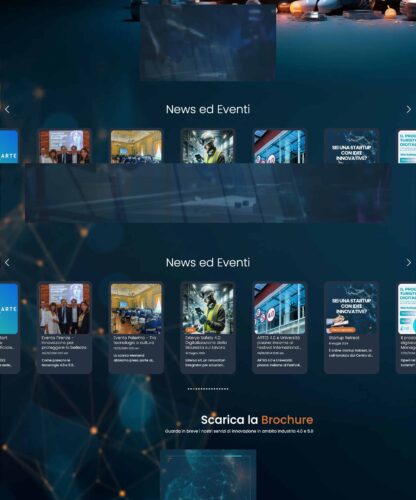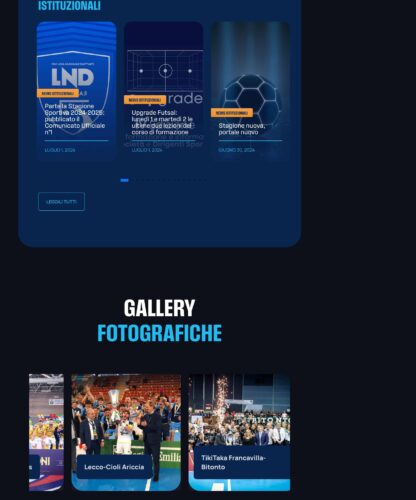Solution to fix the error that Prestashop always logout from Admin Panel, acting on the database or server.
Continuous logout from admin panel in Prestashop
The problem occurs immediately after logging into the Prestashop Admin Panel; it is impossible any action even go to any section of the Admin section including configuring options
The causes of this problem are likely to be attributed to Cloudflare as it masks the Server’s real IP and does not make Prestashop’s Cookies that verify the Server’s source IP work properly.
Some users point out that Prestashop always logs off from Admin Panel even with Varnish.
Solution continuous disconnection from Prestashop admin
There are three different types of solutions to this problem, with three different levels of difficulty.
- Simple Solution
Disable Cloudflare or Varnish for the domain where you have Prestashop installed
- Intermediate Solution
go to the database where prestashop is installed and bring the value of PS_COOKIE_CHECKIP to 0 by running this query
UPDATE `ps_configuration` SET value = 0 WHERE name = "PS_COOKIE_CHECKIP";
CAUTION. Check that the prefix of the tables is “ps_”; if not, replace “ps_” with your prefix
- Complex Solution
Follow our guide
Install mod_cloudflare for Apache