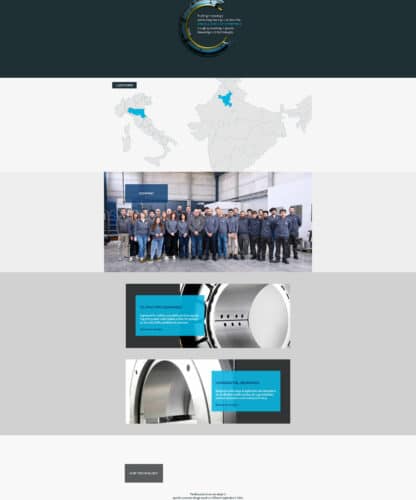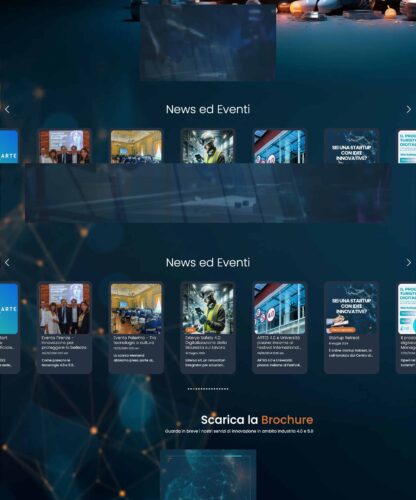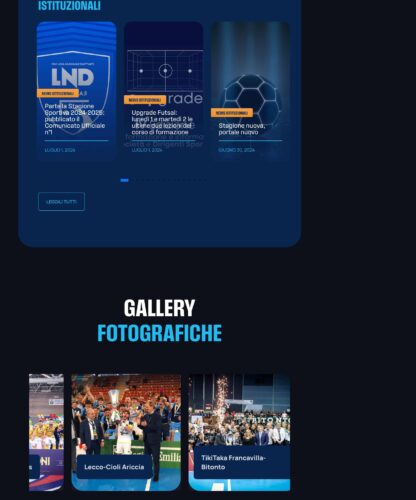Fix Prestashop error “SQL error on query Index column size too large. The maximum column size is 767 bytes.” on installation.
SQL error on query Index column size too large. The maximum column size is 767 bytes.
To fix the error that sometimes occurs during Prestashop installation, simply edit the sql file install/data/db_structure.sql replacing all occurrences of:
DEFAULT CHARSET=utf8mb4 COLLATION
with:
DEFAULT CHARSET=utf8 COLLATE=utf8_unicode_ci
and restart the Prestashop installation.
N.B. If after installing Prestashop you have problems with continuous logout you can follow our guide Prestashop always logout from admin panel