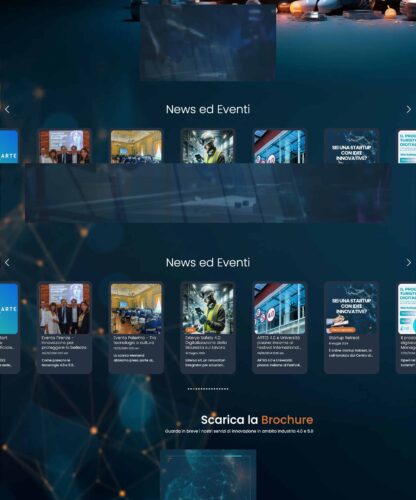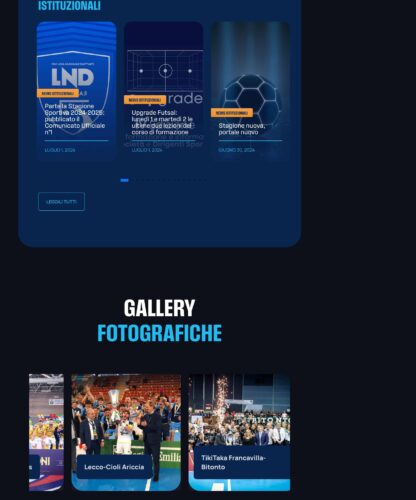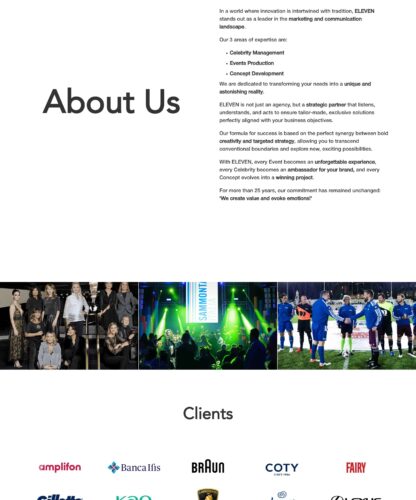Install Java JRE on Linux Ubuntu from SSH terminal in a few simple steps.
What is Java JRE
Java JRE, an acronym for Java Runtime Environment, is software that allows applications developed with the Java language to run. Java JRE is, therefore, a set of libraries that allow Java application to run on a Java virtual machine (JVM) installed on the system.
Without installing Java JRE on any kind of system, it is not possible to run applications developed in Java.
Install Java JRE on Linux
Before installing Java JRE on Linux Ubuntu, as a first step, check that it is not already installed on the server
java -version
If the server respond with a line like this
Command 'java' not found, but can be installed with:
means that you have to install Java on the server with the command
sudo apt install default-jre
By re-launching the following command, you should now see the version of the JRE you just installed returned
java -version
Differences between Java JRE and JDK
The Java JRE contains only the libraries needed to run JAVA applications. Java JDK, instead, is a complete package that includes everything needed to develop Java applications such as the Java compiler, debugger, profiler, and other development utilities.
You can install the full JDK package and configure the JAVA_HOME environment variable by following our guide on How to Install Java JDK on Linux Ubuntu.