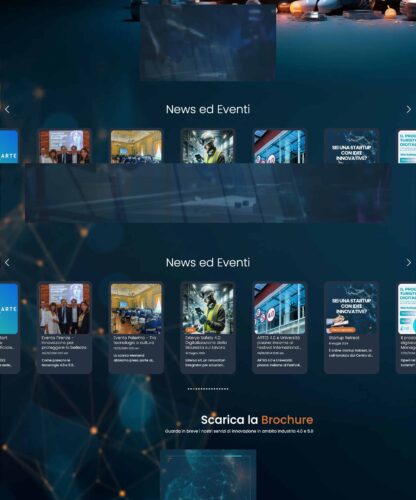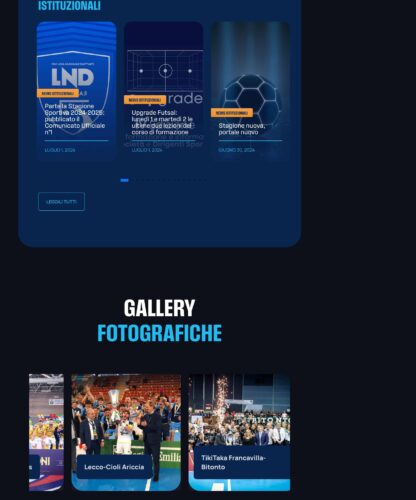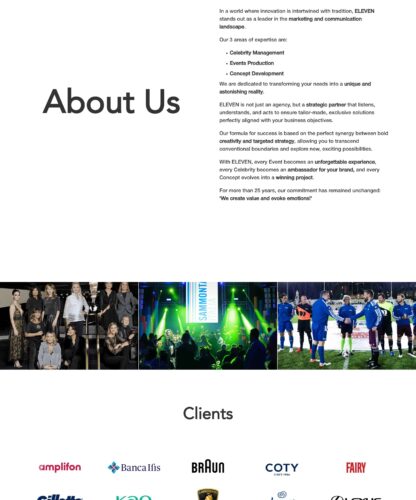Install Java JDK on Linux Ubuntu from SSH terminal in few simple steps, setting the JAVA_HOME environment variable.
What is Java JDK
Java JDK, an acronym for Java Development Kit, is software that enables the development, compilation and execution of applications developed with the Java language.
Java JDK differs from Java JRE in that, the first one is a complete software that includes everything needed to run and develop Java applications, while the latter includes only what is needed to run programs.
Install Java JDK su Linux
Beforeinstalling Java JDK on Linux Ubuntu, as a first step, check that it is not already installed on the server
javac -version
If the server respond with a line like this
Command 'java' not found, but can be installed with:
means that you have to install Java on the server with the command
sudo apt install default-jdk
By re-launching the following command, you should now see the version of the JDK you just installed returned
java -version
Configuring the JAVA_HOME environment variable on Linux
Many softwares require setting environment variable JAVA_HOME, which is used to locate the default version of Java within the system. In order to set the JAVA_HOME as first thing check the versions of JAVA JDK installed on the system
sudo update-alternatives --config java
Copy the folder path of the desired version, for example the default version of JAVA JDK for Ubuntu 20.04 is
/usr/lib/jvm/java-11-openjdk-amd64/bin/
Edit the environment file by adding to the end of the file
JAVA_HOME="/usr/lib/jvm/java-11-openjdk-amd64/bin/"
Reload the environment file with
source /etc/environment
To verify that procedure was successful, all you have to do is print the JAVA_HOME variable you just set with
echo $JAVA_HOME
if it returns the java folder chosen as the default previously, everything was successful
/usr/lib/jvm/java-11-openjdk-amd64/bin/