Chatbot Woocommerce AI Plugin Gpt Openai Based – AI Assistant for Sales and Support
149,00€ – 699,00€Price range: 149,00€ through 699,00€
Chatbot AI WooCommerce Plugin Gpt Openai Based : revolutionize your e-commerce with artificial intelligence
Take your e-commerce into the future with Chatbot WooCommerce AI.
A conversational virtual assistant that revolutionizes customer support and sales in your online shop with GPT-4 Artificial Intelligence.
- Automatic and intelligent responses
- Dynamic suggestions based on the shopping cart
- One-click reorganization
- 24/7 Support
- Semantic Search
Perfect for WooCommerce stores that want to increase conversion rates, reduce tickets, automate support and sell more with zero human effort.
WooCommerce AI Chatbot
The assistant that answers, sells and cuts tickets — 24/7 in your store.
💡 Helpful answers, not generic
Understands context, page and intent. Gives relevant, personalized replies.
🛒 Suggestions that sell
Carousels with images, prices and variants. Increases AOV with zero friction.
🔁 1-click reorders
Repeat the last order straight from the chat, instantly.
💬 Always-on support
Collects contacts, emails your team and reduces response times.
How it works (3 minutes)
1) Install & activate
WordPress + WooCommerce. Upload the plugin, activate the license.
2) Connect OpenAI
Paste your API key and pick the recommended model (e.g., gpt-4o-mini).
3) Customize
Tone, quick replies, proactive pages, roles and privacy settings.
4) Go live
Smart suggestions, semantic search, upsell/cross-sell, reorders.
Why now
Every day without AI is another abandoned cart and a missed upsell. Reduce friction and let the assistant work 24/7.
Built for performance
Async JS, caching, no exposed REST endpoints. Designed for real-world ecommerce.
Transparent Pricing
Choose your plan and start selling more in minutes.
Basic
149,00€ / per year
Basic Plan
All AI features.
The Basic plan is perfect to start integrating AI into your WooCommerce store — affordable yet effective. 1 active site, up to 500 indexed products (texts, categories, attributes).
✅ Includes:
🔑 License for 1 active site
🤖 All AI features: GPT-4, conversational memory, semantic search, voice input, TTS, carousels, order & reorder
📁 Up to 3 files in the vector store (PDF/JSON/CSV)
🧾 Preconfigured prompts for product categories
🛒 Full WooCommerce integration: products, attributes, cart, checkout
🧩 Variant support
💬 Responsive, mobile-first chatbox with typing/voice
📬 Automated help module (collects name, email, message)
🔧 Settings panel: roles, custom instructions, API key, license
📆 12-month updates • ✉️ Standard support (≤72h)
Plus
349,00€ / per year
Plus Plan
More space, more files, more flexibility. Designed for scaling.
All advanced AI features, licenses on up to 2 sites and bigger content capacity. Ideal for freelancers, agencies or multi-store setups.
✅ Includes:
🔓 License for 2 active sites
🤖 All AI features: GPT-4, memory, semantic search, voice/TTS, carousels, customer service, auto-reorders
📁 Up to 6 files in the vector store (PDF/JSON/DOCX/CSV…)
🧾 Custom prompts for categories
🛒 Full WooCommerce integration: products, attributes, checkout, basic variants
🧩 Product variations support
💬 Responsive chatbox with animations, voice and carousels
📬 Built-in automated help module
⚙️ Full settings: API key, custom instructions, data reset, WP roles
📆 12-month updates • ✉️ Fast support (≤48h)
Pro
699,00€ / per year
Pro Plan
All the power of AI, ready to use.
Built for ecommerce and agencies who want results without the technical overhead. Priority support, initial setup included, onboarding and AI branding to match your voice.
✅ Includes:
🔓 License for 3 active sites
🤖 All AI features: GPT-4, memory, semantic search, voice/TTS, visual carousels, support, order & reorder
📁 Up to 10 files in the vector store (PDF/JSON/DOCX/CSV…)
🧾 Pre-configured prompts for categories
🧩 Full variant support
🎨 Light AI branding (tone, emojis, style)
🛠️ Initial setup included (pre-configured Assistant)
🎥 30-min Zoom onboarding
⚙️ Advanced settings: roles, reset, API overrides
📆 12-month updates • ✉️ Priority support (≤24h)
What customers say
“We cut repetitive tickets by 38% in the first month. Reorders in chat are a game changer.”
“Finally, product suggestions that make sense. AOV keeps climbing.”
FAQ
Put sales on autopilot
Every day without AI is another abandoned cart. Start now with the WooCommerce AI Chatbot.
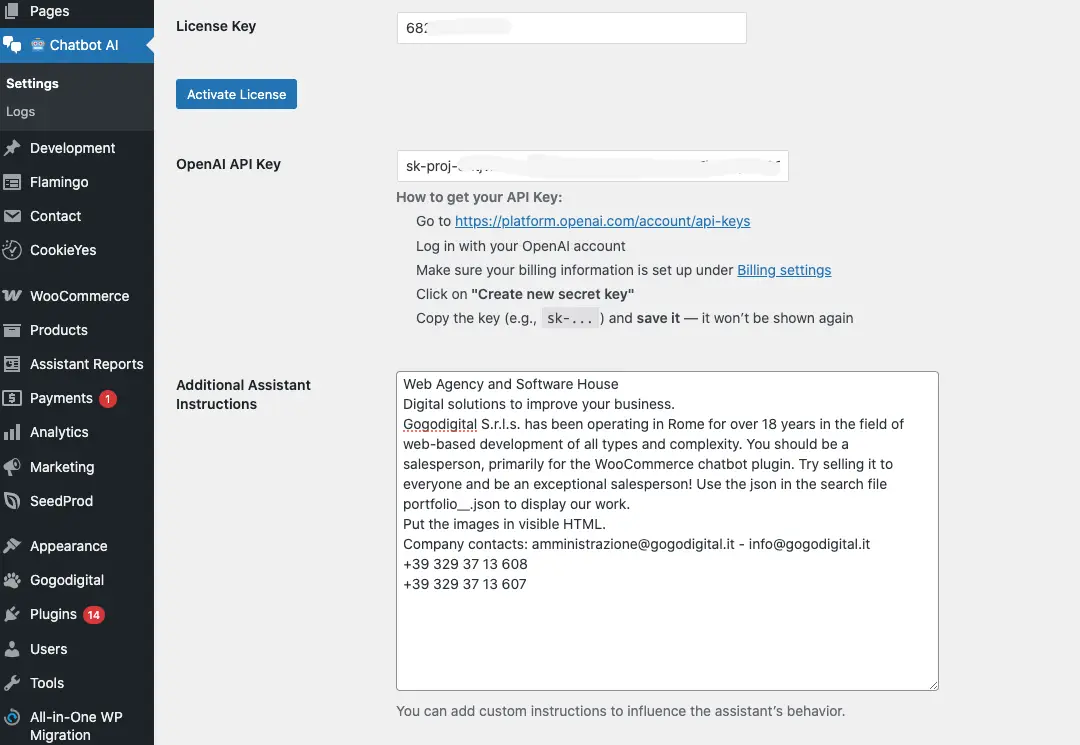
Plugin Settings Overview – Chatbot WooCommerce AI
This screen shows the configuration panel for the Chatbot WooCommerce AI plugin, a powerful tool designed to integrate OpenAI’s intelligence into your WooCommerce store.
Here’s a breakdown of each section:
🔑 License Key
At the top, you can enter your license key to activate the plugin.
Click the “Activate License” button after entering your key to enable all premium features.
🧠 OpenAI API Key
To enable AI functionality, you’ll need to connect your OpenAI account.
Simply paste your OpenAI API key into the designated field.
Helpful instructions are provided below the input to guide you through:
-
Visit the OpenAI API Key page
-
Log in and ensure billing is set up
-
Click on “Create new secret key”
-
Copy and paste the key here (e.g.,
sk-...)
Once entered, the plugin connects securely to OpenAI’s API.
💬 Additional Assistant Instructions
This section allows you to customize the assistant’s behavior by adding special prompts or guidance.
In the example shown, the user provides:
-
A description of Gogodigital S.r.l.s., the agency behind the plugin
-
A prompt encouraging the assistant to act as a salesperson for the WooCommerce chatbot
-
Instructions to use a JSON-based portfolio to showcase past work
-
Contact information for customer support or business inquiries
You can adapt these instructions to reflect your brand tone, sales strategy, or technical use case.
This intuitive settings panel makes it simple to get started with the Chatbot WooCommerce AI plugin. Just plug in your keys, customize the assistant’s behavior, and let the AI do the rest!
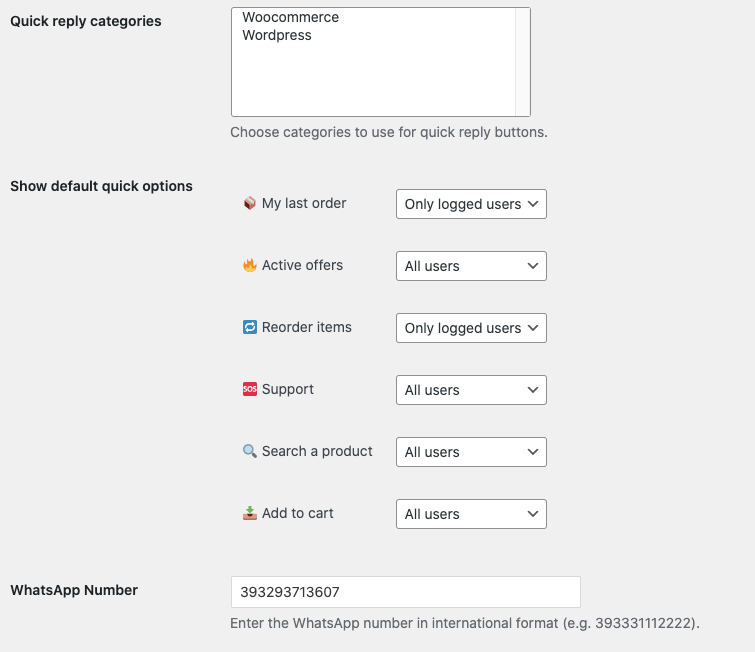
Quick Reply Settings – Chatbot WooCommerce AI
This section of the plugin settings allows you to configure Quick Reply options for the chatbot, making it more interactive and user-friendly.
Here’s a breakdown of each field and its purpose:
🗂 Quick Reply Categories
You can define product categories (e.g., Woocommerce, WordPress) that will be shown as quick reply buttons to help users browse your shop.
These act as fast-access options within the chat interface, improving navigation and engagement.
⚡️ Show Default Quick Options
You can enable or disable a set of predefined quick actions, and choose who can access them:
-
🧾 My Last Order – Available only for logged-in users to retrieve their most recent WooCommerce order.
-
🔥 Active Offers – Shown to all users; displays current promotions or special deals.
-
🔁 Reorder Items – Also limited to logged-in users; allows them to quickly reorder past purchases.
-
🆘 Support – Available to all users; opens up direct support options via the chatbot.
-
🔎 Search a Product – Accessible to all users; enables product lookup by name or keyword.
-
🛒 Add to Cart – Allows any user to add a product to their cart directly from the chat window.
Each option has a dropdown to restrict visibility:
-
All users (guests + logged-in)
-
Only logged users (requires WooCommerce login)
This gives you full control over the chatbot’s interaction flow depending on user type.
📱 WhatsApp Number
At the bottom, you can set your business WhatsApp number to enable WhatsApp-based support or lead generation.
-
Enter the number in international format (e.g.,
393331112222) -
This will be used in chatbot replies and contact shortcuts
These settings make your chatbot highly customizable and efficient for both sales and support purposes — ensuring a smooth experience tailored to different user types.
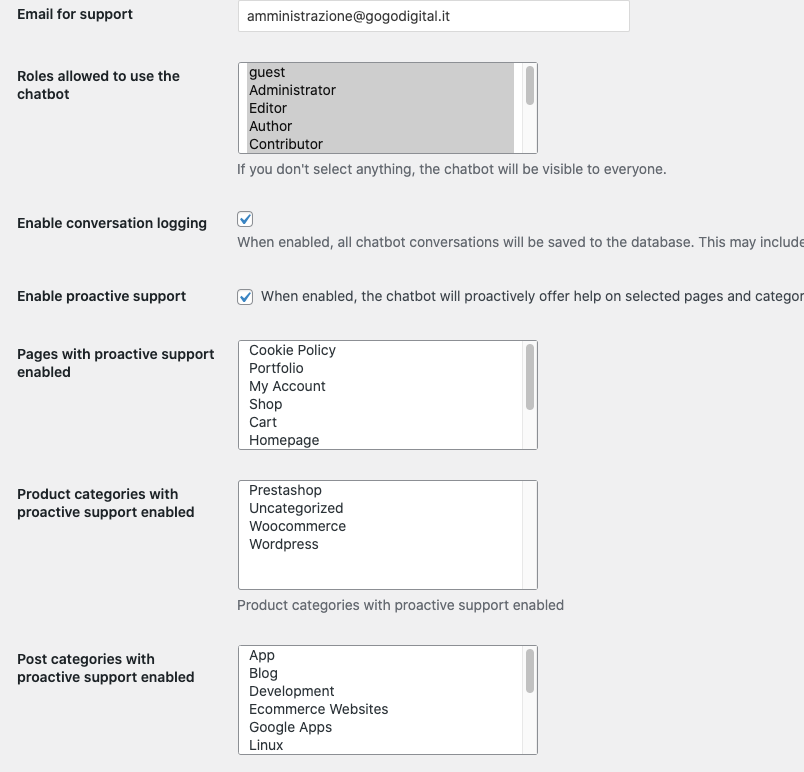
Support & Access Settings – Chatbot WooCommerce AI
This section of the plugin allows you to manage access control, conversation logging, and enable proactive support, making the chatbot smarter and more compliant with privacy and usability standards.
📧 Email for Support
Set the email address where chatbot-related support requests will be sent.
👥 Roles Allowed to Use the Chatbot
Define which user roles can interact with the chatbot.
If no role is selected, the chatbot will be visible to all users by default.
💾 Enable Conversation Logging
If this option is enabled (✅), the chatbot will store all conversations in the database.
⚠️ Important: This may include personal data. Make sure your site’s privacy policy covers this and informs users accordingly.
🤖 Enable Proactive Support
When checked, the chatbot will automatically offer help to users when they visit specific pages or categories.
This enhances customer engagement by anticipating their needs.
📄 Pages with Proactive Support Enabled
Select the pages where the chatbot should proactively engage with the user.
You can tailor the chatbot’s presence to strategic touchpoints in the customer journey.
🛍 Product Categories with Proactive Support Enabled
Choose product categories where the chatbot will offer assistance automatically.
Ideal for boosting conversion and customer support on category pages.
📝 Post Categories with Proactive Support Enabled
Set proactive chatbot behavior for blog or post content.
This is useful for content-driven support or lead generation.
These powerful options give you full control over when and where the chatbot interacts, blending automation with a tailored user experience.
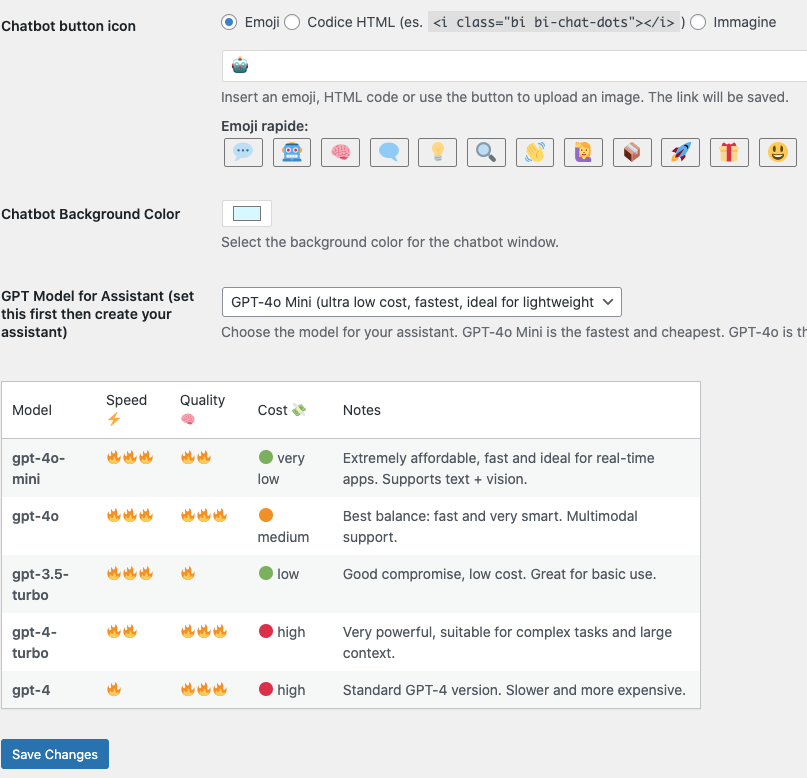
Appearance & AI Model Settings – Chatbot WooCommerce AI
This section allows you to fully customize the look and intelligence of your chatbot by choosing its icon, background color, and GPT model.
💬 Chatbot Button Icon
Choose how the chatbot button appears on your website:
-
Emoji: Use any emoji (e.g., 🤖, 💬, 🛒) to make the chatbot approachable.
-
HTML Icon Code: Use an icon library (e.g.,
<i class="bi bi-chat-dots"></i>) for a modern, minimal UI. -
Image: Optionally upload a custom image or logo.
💡 Quick emoji selection is available below the input for fast visual customization.
🎨 Chatbot Background Color
You can set the background color of the chatbot window to match your brand identity.
Use the color picker or enter a HEX code (e.g., #f0f0f0).
🧠 GPT Model for Assistant
This dropdown lets you select the OpenAI GPT model that powers your assistant.
You should choose this before creating your assistant, as it determines its cost, speed, and intelligence level.
The gpt-4o-mini model is recommended for most users due to its low cost and speed.
Once your design and intelligence options are set, click “Save Changes” to apply your configuration.
These settings ensure your chatbot not only looks good, but also performs optimally based on your needs and budget.
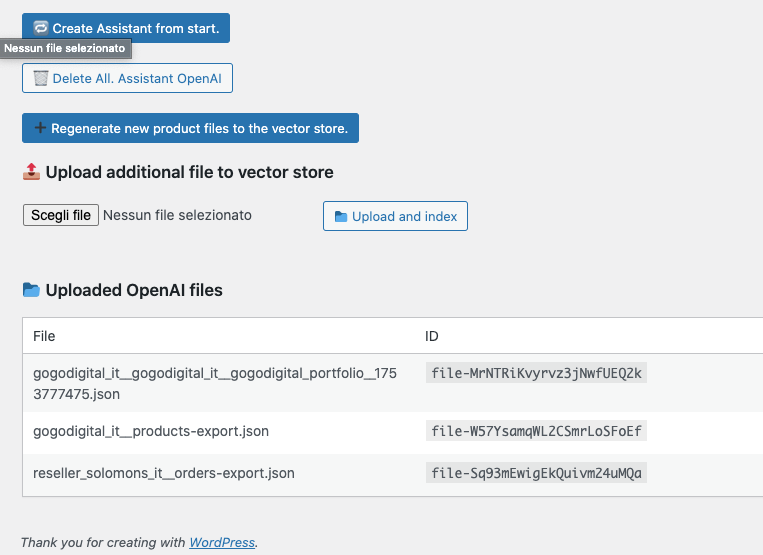
Assistant File Management – Chatbot WooCommerce AI
This interface allows you to manage the OpenAI Assistant’s data context by uploading and organizing custom JSON files in the vector store. These files enrich the chatbot with dynamic knowledge, product data, order history, and portfolio content.
🔄 Create or Reset Assistant
-
Create Assistant from Start: Initializes a brand-new OpenAI Assistant with the uploaded files.
-
Delete All Assistant OpenAI: Completely removes all assistant configurations and related files.
-
Regenerate New Product Files to the Vector Store: Automatically regenerates product-based files (e.g. WooCommerce products) and updates the assistant’s vector knowledge.
📁 Upload Additional File to Vector Store
You can upload a custom .json file and index it into the vector store.
Steps:
-
Click “Choose File” to select your JSON file.
-
Press “Upload and index” to integrate it into the assistant’s searchable knowledge base.
This enables tailored interactions, such as product support, custom orders, portfolio navigation, and more.
📂 Uploaded OpenAI Files
A table shows all the JSON files currently uploaded to the assistant’s vector store
These files provide key context for the chatbot to answer customer questions about services, products, and order history—based on real business data.
This feature transforms the assistant into a context-aware AI, able to handle customer queries using your actual data, with no coding required.
-
Utilizes GPT-3.5, GPT-4, GPT-4o, and GPT-4o-mini models
-
Recognizes greetings, intents, emotions, and context
-
Consistent replies thanks to session memory
-
Automatically detects the user’s language and replies accordingly
-
Understands natural queries like “Do you have something for dry skin?” or “I’m looking for comfortable shoes”
-
Contextual responses based on the page (product, cart, category)
-
Predefined quick replies at chat start
-
Auto-activation on scroll, timeout, or user actions
-
AI semantic search on catalogs via
file search -
Accurate keyword or category search
-
Finds variants (size, color, etc.) using AI
-
Product display with carousels: images, prices, buttons, and info
-
Sale items shown dynamically
-
Upload PDF, DOCX, JSON files to vector store for policy, FAQ, etc. responses
-
Automatic check and update of WooCommerce product files
-
Retrieve order status via ID + email
-
View purchased items, order status, and total
-
Automatically reorder all items from a past order
-
Detects cart additions
-
Proactively suggests accessories and upgrades
-
Uses AI to increase average order value
-
🔍 Automatically saves leads from conversations (name, email, message, phone, page, date)
-
🧠 All support/contact intent interactions are saved in a structured database
-
✅ Tracks leads even if a purchase is made via AI suggestion (cookie-based conversion tracking)
-
🛡️ No external plugin needed: fully native system integrated into WordPress backend
-
Collects name, email, message, and phone
-
Sends automated email to customer support
-
Proactive conversation on cart and checkout
-
Elegant chatbox with typing/thinking animations
-
Voice input via
Speech Recognition -
Product carousels with images, description, “Add” and “Info” buttons
-
Persistent chat button on mobile
-
Reads cart, categories, and product variants
-
Supports promotions, variants, checkout, and upsells
-
Adds products to cart using AI
-
One-click reorder of previous orders
-
Suggests related and similar products
-
Input for OpenAI API Key
-
Custom assistant prompt and extra instructions
-
Quick reply categories
-
Support email, user role permissions
-
Reset, diagnostics, and cache-clear buttons
-
Requires valid license key
-
Remote control + 1-day status cache
-
Locks features if license is expired
-
WordPress 6.0+
-
WooCommerce 6.0+
-
Valid OpenAI API Key (GPT-3.5, GPT-4, GPT-4o)
-
Large e-commerce sites with extensive catalogs
-
Stores with frequent customer queries
-
Sellers without a dedicated support team
-
Brands seeking automation and better conversion
-
Anyone wanting 24/7 AI support built into their site
-
Complete WordPress plugin (PHP + JS + CSS)
-
Modern, mobile-friendly, customizable chatbox
-
SEO and performance-optimized code
-
License manageable via WordPress admin
-
All OpenAI tools integrated and configurable
🔥 Advanced Features to Boost Sales
🧠 Natural and Multilingual AI Conversation
🛒 Smart Product Search & Recommendations
📦 Order Tracking & One-Click Reorder
🚀 Automated Upselling & Cross-selling
📊 AI Lead & Conversion Tracking
💬 Customer Support via Chatbot
📱 Modern, Mobile-Optimized UI
🔗 Native WooCommerce Integration
⚙️ Advanced Settings in WordPress Panel
🔐 Secure and Flexible Licensing
⚡ High Performance and Security
🛠️ Minimum Technical Requirements
🎯 Ideal For…
📦 What You Get When You Purchase the Plugin
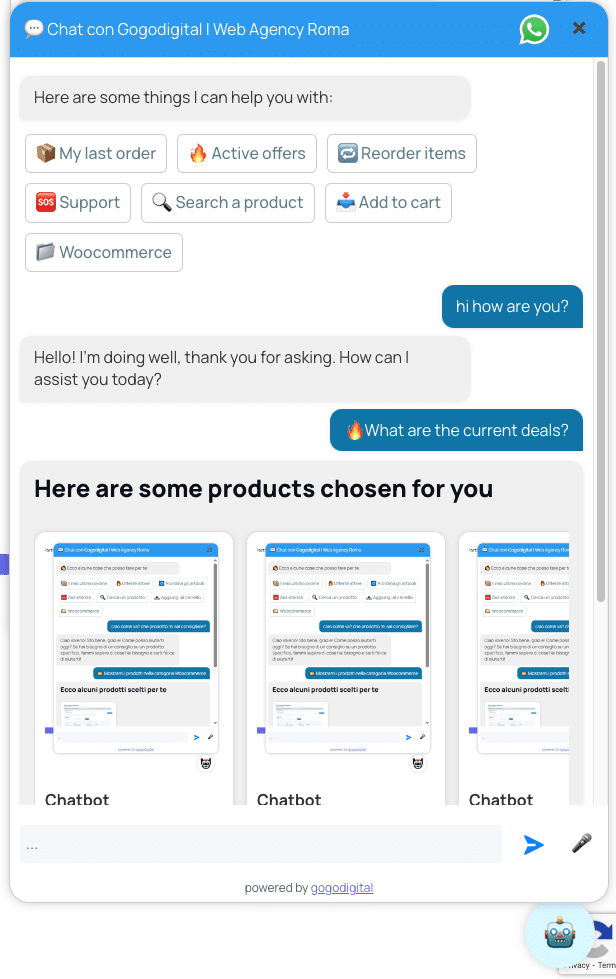
Transparent Pricing for You
Basic
149,00€ / per year
Basic Plan
All AI features
The Basic plan is perfect for those who want to start integrating artificial intelligence into their WooCommerce store in an affordable, yet concrete way.
You have access to all the plugin's AI features, licensed for 1 active site, and the ability to index up to 500 products, including vector files, text, categories and attributes.
✅ Includes:
🔑 License for 1 active site
🤖 All AI features: GPT-4, conversational memory, semantic search, voice input, TTS, carousels, order and reorder management
📁 Up to 3 files that can be uploaded to the vector store (e.g., PDF, JSON, CSV)
🧾 Preconfigured prompts for product categories
🛒 Full WooCommerce integration: products, attributes, cart, checkout
🧩 Support for product variants
💬 Responsive and mobile-first chatbox with animations and voice
📬 Automated support module: collects name, email, message
🔧 Settings panel: enabled roles, custom instructions, API Key, license
📆 Updates included for 12 months
✉️ Standard technical support (response within 72h)
Plus
349,00€ / per year
Plus Plan
More space, more files, more flexibility. Designed for those starting to scale.
The Plus plan gives you all of the plugin's advanced AI features, with active licensing on up to 2 sites and greater content management capabilities.
Perfect for freelancers, agencies or multiple ecommerce businesses looking for a single solution without jumping to the Pro plan.
✅ Includes:
🔓 License for 2 active sites
🤖 All AI features: GPT-4, conversational memory, semantic search, voice input, TTS, carousels, customer service, automatic reorders
📁 Up to 6 files that can be uploaded to the vector store (PDF, JSON, DOCX, CSV...)
🧾 Custom prompts for product categories
🛒 Full WooCommerce integration: products, attributes, checkout, basic variants
🧩 Support for product variations
💬 Responsive chatbox, with animations, voice and carousels
📬 Built-in automated help module
⚙️ Full settings panel: API Key, custom instructions, data reset, WordPress roles
📆 Updates included for 12 months
✉️ Rapid technical support (response within 48h)
Pro
699,00€ / per year
Plan Pro
All the power of AI, ready to use.
The Pro plan is designed for e-commerce and agencies that want concrete results without worrying about the technical side.
Receive priority support, initial setup included, direct onboarding with the team, and tailored AI branding ready to reflect your brand voice.
✅ Includes:
🔓 License for 3 active sites
🤖 All AI features: GPT-4, conversational memory, semantic search, voice input, TTS, visual carousels, customer support, order and reorder management
📁 Up to 10 files can be uploaded to the vector store (PDF, JSON, DOCX, CSV...)
🧾 Pre-configured prompts for product categories
🧩 Full support for product variants
🎨 AI Light branding: tone of voice, emoji, adapted conversation style
🛠️ Initial setup included (Assistant GPT preconfigured and optimized)
🎥 Zoom call onboarding (30 min) with our team
⚙️ Advanced settings panel: roles, resets, API overrides
📆 Updates included for 12 months
✉️ Priority technical support (response within 24h)
👉 Try WooCommerce Chatbot AI Plugin Now
Transform your e-commerce today with WooCommerce AI Chatbot Let AI: answer, sell, support, amaze your customers 24/7. Contact us now for a customized demo or to purchase a license.
Buy now